By the numbers, JavaScript is a performance liability. If the trend persists, the median page will be shipping at least 400 KB of it before too long, and that’s merely what’s transferred. Like other text-based resources, JavaScript is almost always served compressed—but that might be the only thing we’re getting consistently right in its delivery.
Unfortunately, while reducing resource transfer time is a big part of that whole performance thing, compression has no effect on how long browsers take to process a script once it arrives in its entirety. If a server sends 400 KB of compressed JavaScript, the actual amount browsers have to process after decompression is north of a megabyte. How well devices cope with these heavy workloads depends, well, on the device. Much has been written about how adept various devices are at processing lots of JavaScript, but the truth is, the amount of time it takes to process even a trivial amount of it varies greatly between devices.
Take, for example, this throwaway project of mine, which serves around 23 KB of uncompressed JavaScript. On a mid-2017 MacBook Pro, Chrome chews through this comparably tiny payload in about 25 ms. On a Nokia 2 Android phone, however, that figure balloons to around 190 ms. That’s not an insignificant amount of time, but in either case, the page gets interactive reasonably fast.
Now for the big question: how do you think that little Nokia 2 does on an average page? It chokes. Even on a fast connection, browsing the web on it is an exercise in patience as JavaScript-laden web pages brick it for considerable stretches of time.

While devices and the networks they navigate the web on are largely improving, we’re eating those gains as trends suggest. We need to use JavaScript responsibly. That begins with understanding what we’re building as well as how we’re building it.
The mindset of “sites” versus “apps”#section2
Nomenclature can be strange in that we sometimes loosely identify things with terms that are inaccurate, yet their meanings are implicitly understood by everyone. Sometimes we overload the term “bee” to also mean “wasp”, even though the differences between bees and wasps are substantial. Those differences can motivate you to deal with each one differently. For instance, we’ll want to destroy a wasp nest, but because bees are highly beneficial and vulnerable insects, we may opt to relocate them.
We can be just as fast and loose in interchanging the terms “website” and “web app”. The differences between them are less clear than those between yellowjackets and honeybees, but conflating them can bring about painful outcomes. The pain comes in the affordances we allow ourselves when something is merely a “website” versus a fully-featured “web app.” If you’re making an informational website for a business, you’re less likely to lean on a powerful framework to manage changes in the DOM or implement client-side routing—at least, I hope. Using tools so ill-suited for the task would not only be a detriment to the people who use that site but arguably less productive.
When we build a web app, though, look out. We’re installing packages which usher in hundreds—if not thousands—of dependencies, some of which we’re not sure are even safe. We’re also writing complicated configurations for module bundlers. In this frenzied, yet ubiquitous, sort of dev environment, it takes knowledge and vigilance to ensure what gets built is fast and accessible. If you doubt this, run npm ls --prod in your project’s root directory and see if you recognize everything in that list. Even if you do, that doesn’t account for third party scripts—of which I’m sure your site has at least a few.
What we tend to forget is that the environment websites and web apps occupy is one and the same. Both are subject to the same environmental pressures that the large gradient of networks and devices impose. Those constraints don’t suddenly vanish when we decide to call what we build “apps”, nor do our users’ phones gain magical new powers when we do so.
It’s our responsibility to evaluate who uses what we make, and accept that the conditions under which they access the internet can be different than what we’ve assumed. We need to know the purpose we’re trying to serve, and only then can we build something that admirably serves that purpose—even if it isn’t exciting to build.
That means reassessing our reliance on JavaScript and how the use of it—particularly to the exclusion of HTML and CSS—can tempt us to adopt unsustainable patterns which harm performance and accessibility.
Don’t let frameworks force you into unsustainable patterns#section3
I’ve been witness to some strange discoveries in codebases when working with teams that depend on frameworks to help them be highly productive. One characteristic common among many of them is that poor accessibility and performance patterns often result. Take the React component below, for example:
import React, { Component } from "react";
import { validateEmail } from "helpers/validation";
class SignupForm extends Component {
constructor (props) {
super(props);
this.handleSubmit = this.handleSubmit.bind(this);
this.updateEmail = this.updateEmail.bind(this);
this.state.email = "";
}
updateEmail (event) {
this.setState({
email: event.target.value
});
}
handleSubmit () {
// If the email checks out, submit
if (validateEmail(this.state.email)) {
// ...
}
}
render () {
return (
Enter your email:
);
}
}There are some notable accessibility issues here:
- A form that doesn’t use a
<form>element is not a form. Indeed, you could paper over this by specifyingrole="form"in the parent<div>, but if you’re building a form—and this sure looks like one—use a<form>element with the properactionandmethodattributes. Theactionattribute is crucial, as it ensures the form will still do something in the absence of JavaScript—provided the component is server-rendered, of course. - A
<span>is not a substitute for a<label>element, which provides accessibility benefits<span>s don’t. - If we intend to do something on the client side prior to submitting a form, then we should move the action bound to the
<button>element’sonClickhandler to the<form>element’sonSubmithandler. - Incidentally, why use JavaScript to validate an email address when HTML5 offers form validation controls in almost every browser back to IE 10? There’s an opportunity here to rely on the browser and use an appropriate input type, as well as the
requiredattribute—but be aware that getting this to work right with screen readers takes a little know-how. - While not an accessibility issue, this component doesn’t rely on any state or lifecycle methods, which means it can be refactored into a stateless functional component, which uses considerably less JavaScript than a full-fledged React component.
Knowing these things, we can refactor this component:
import React from "react";
const SignupForm = props => {
const handleSubmit = event => {
// Needed in case we're sending data to the server XHR-style
// (but will still work if server-rendered with JS disabled).
event.preventDefault();
// Carry on...
};
return (
<form method="POST" action="/signup" onSubmit={handleSubmit}>
<label for="email" class="email-label">Enter your email:</label>
<input type="email" id="email" required />
<button>Sign Up</button>
</form>
);
};Not only is this component now more accessible, but it also uses less JavaScript. In a world that’s drowning in JavaScript, deleting lines of it should feel downright therapeutic. The browser gives us so much for free, and we should try to take advantage of that as often as possible.
This is not to say that inaccessible patterns occur only when frameworks are used, but rather that a sole preference for JavaScript will eventually surface gaps in our understanding of HTML and CSS. These knowledge gaps will often result in mistakes we may not even be aware of. Frameworks can be useful tools that increase our productivity, but continuing education in core web technologies is essential to creating usable experiences, no matter what tools we choose to use.
Rely on the web platform and you’ll go far, fast#section4
While we’re on the subject of frameworks, it must be said that the web platform is a formidable framework of its own. As the previous section showed, we’re better off when we can rely on established markup patterns and browser features. The alternative is to reinvent them, and invite all the pain such endeavors all but guarantee us, or worse: merely assume that the author of every JavaScript package we install has solved the problem comprehensively and thoughtfully.
SINGLE PAGE APPLICATIONS#section5
One of the tradeoffs developers are quick to make is to adopt the single page application (SPA) model, even if it’s not a fit for the project. Yes, you do gain better perceived performance with the client-side routing of an SPA, but what do you lose? The browser’s own navigation functionality—albeit synchronous—provides a slew of benefits. For one, history is managed according to a complex specification. Users without JavaScript—be it by their own choice or not—won’t lose access altogether. For SPAs to remain available when JavaScript is not, server-side rendering suddenly becomes a thing you have to consider.

Accessibility is also harmed if a client-side router fails to let people know what content on the page has changed. This can leave those reliant on assistive technology to suss out what changes have occurred on the page, which can be an arduous task.
Then there’s our old nemesis: overhead. Some client-side routers are very small, but when you start with React, a compatible router, and possibly even a state management library, you’re accepting that there’s a certain amount of code you can never optimize away—approximately 135 KB in this case. Carefully consider what you’re building and whether a client side router is worth the tradeoffs you’ll inevitably make. Typically, you’re better off without one.
If you’re concerned about the perceived navigation performance, you could lean on rel=prefetch to speculatively fetch documents on the same origin. This has a dramatic effect on improving perceived loading performance of pages, as the document is immediately available in the cache. Because prefetches are done at a low priority, they’re also less likely to contend with critical resources for bandwidth.

The primary drawback with link prefetching is that you need to be aware that it can be potentially wasteful. Quicklink, a tiny link prefetching script from Google, mitigates this somewhat by checking if the current client is on a slow connection—or has data saver mode enabled—and avoids prefetching links on cross-origins by default.
Service workers are also hugely beneficial to perceived performance for returning users, whether we use client side routing or not—provided you know the ropes. When we precache routes with a service worker, we get many of the same benefits as link prefetching, but with a much greater degree of control over requests and responses. Whether you think of your site as an “app” or not, adding a service worker to it is perhaps one of the most responsible uses of JavaScript that exists today.
JAVASCRIPT ISN’T THE SOLUTION TO YOUR LAYOUT WOES#section6
If we’re installing a package to solve a layout problem, proceed with caution and ask “what am I trying to accomplish?” CSS is designed to do this job, and requires no abstractions to use effectively. Most layout issues JavaScript packages attempt to solve, like box placement, alignment, and sizing, managing text overflow, and even entire layout systems, are solvable with CSS today. Modern layout engines like Flexbox and Grid are supported well enough that we shouldn’t need to start a project with any layout framework. CSS is the framework. When we have feature queries, progressively enhancing layouts to adopt new layout engines is suddenly not so hard.
/* Your mobile-first, non-CSS grid styles goes here */
/* The @supports rule below is ignored by browsers that don't
support CSS grid, _or_ don't support @supports. */
@supports (display: grid) {
/* Larger screen layout */
@media (min-width: 40em) {
/* Your progressively enhanced grid layout styles go here */
}
}Using JavaScript solutions for layout and presentations problems is not new. It was something we did when we lied to ourselves in 2009 that every website had to look in IE6 exactly as it did in the more capable browsers of that time. If we’re still developing websites to look the same in every browser in 2019, we should reassess our development goals. There will always be some browser we’ll have to support that can’t do everything those modern, evergreen browsers can. Total visual parity on all platforms is not only a pursuit made in vain, it’s the principal foe of progressive enhancement.
I’m not here to kill JavaScript#section7
Make no mistake, I have no ill will toward JavaScript. It’s given me a career and—if I’m being honest with myself—a source of enjoyment for over a decade. Like any long-term relationship, I learn more about it the more time I spend with it. It’s a mature, feature-rich language that only gets more capable and elegant with every passing year.
Yet, there are times when I feel like JavaScript and I are at odds. I am critical of JavaScript. Or maybe more accurately, I’m critical of how we’ve developed a tendency to view it as a first resort to building for the web. As I pick apart yet another bundle not unlike a tangled ball of Christmas tree lights, it’s become clear that the web is drunk on JavaScript. We reach for it for almost everything, even when the occasion doesn’t call for it. Sometimes I wonder how vicious the hangover will be.
In a series of articles to follow, I’ll be giving more practical advice to follow to stem the encroaching tide of excessive JavaScript and how we can wrangle it so that what we build for the web is usable—or at least more so—for everyone everywhere. Some of the advice will be preventative. Some will be mitigating “hair of the dog” measures. In either case, the outcomes will hopefully be the same. I believe that we all love the web and want to do right by it, but I want us to think about how to make it more resilient and inclusive for all.

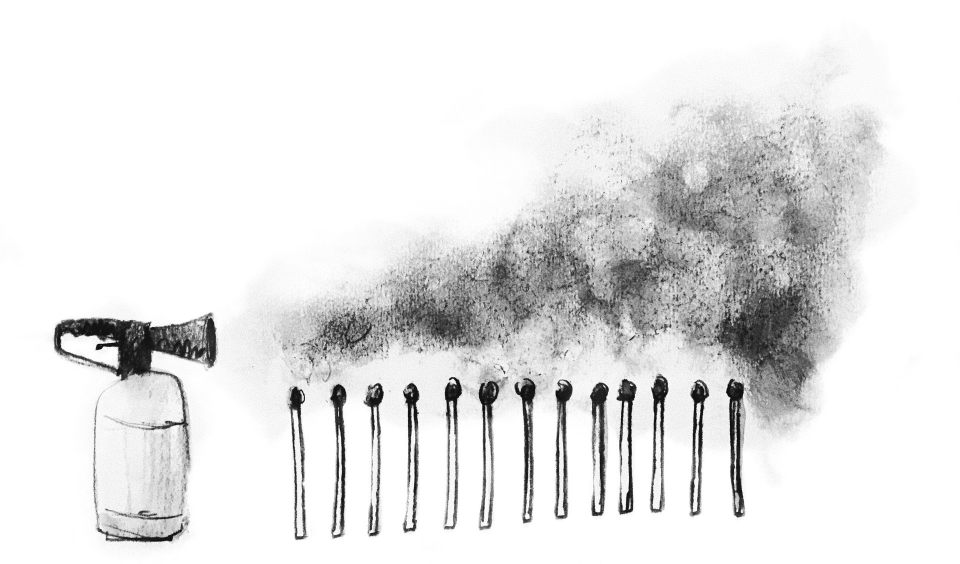

No Comments
Got something to say?
We have turned off comments, but you can see what folks had to say before we did so.
More from ALA
To Ignite a Personalization Practice, Run this Prepersonalization Workshop
The Wax and the Wane of the Web
Opportunities for AI in Accessibility
I am a creative.
Humility: An Essential Value