If you listened to episode 180 of The Big Web Show, you heard two key themes: 1) personalization is now woven into much of the fabric of our digital technology, and 2) designers need to be much more involved in its creation and deployment. In my previous article we took a broad look at the first topic: the practice of harvesting user data to personalize web content, including the rewards (this website gets me!) and risks (creepy!). In this piece, we will take a more detailed look at the UX practitioner’s emerging role in personalization design: from influencing technology selection, to data modeling, to page-level implementation. And it’s high time we did.
A call to arms#section2
Just as UX people took up the torch around content strategy years ago, there is a watershed moment quickly approaching for personalization strategy. Simply put, the technology in this space is far outpacing the design practice. For example, while “personalized” emails have been around forever (“Dear COOLIN, …”), it’s now estimated that some 45% of organizations [PDF] have attempted to personalize their homepage. If that scares you, it should: the same report indicated that fewer than a third think it’s actually working.

As Jeff MacIntyre points out, “personalization failures are typically design failures.” Indeed, many personalization programs are still driven primarily out of marketing and IT departments, a holdover from the legacy of the inbound, “creepy” targeted ad. Fixing that model will require the same paradigm shift we’ve used to tackle other challenges in our field: intentionally moving design “upstream,” in this case to technology selection, data collection, and page-level implementation.
That’s where you come in. In fact, if you’re anything like me, you’ve been doing this, quietly, already. Here are just a few examples of UX-specific tasks I’ve completed on recent design projects that had personalization aspects:
- aligning personalization to the core content strategy;
- working with the marketing team to understand goals and objectives;
- identifying user segments (personas) that may benefit from personalized content;
- drafting personalization use cases;
- assisting the technical team with product selection;
- helping to define the user data model, including first- and third-party sources;
- wireframing personalized components in the information architecture;
- taking inventory of existing content to repurpose for personalization;
- writing or editing new personalized copy;
- working with the design team to create personalized images;
- developing a personalization editorial calendar and governance model;
- helping to set up and monitor results from a personalization pilot;
- partnering with the analytics team to make iterative improvements;
- being a voice for the personalization program’s ethical standards;
- and monitoring customer feedback to make sure people aren’t freaking the f* out.
Sound familiar? Many of these are simply variants on the same, user-centered tactics you’ve relied on for years. The difference now is that personalization creates a “third dimension” of complexity relative to audience and content. We’ll define that complexity further in two parts: technical design and information design. (We should note again that the focus of this article is personalizing web content, although many of the same principles also apply to email and native applications.)
Part 1: Personalization technical design#section3
Influencing technology decisions#section4
When clients or internal stakeholders come to you with a desire to “do personalization,” the first thing to ask is what does that mean. As you’ve likely noticed, the technology landscape has now matured to the point where you can “personalize” a digital experience based on just about anything, from basic geolocation to complex machine learning algorithms. What’s more, such features are increasingly baked into your own CMS or readily available from third-party plugins (see chart below). So defining what personalization is—and isn’t—is a critical first step.
To accomplish this, I suggest asking two questions: 1) What data can you ethically collect on your users, and 2) which tactics best complement this data. Some capabilities may already exist in your current systems; some you may need to build into your future technology roadmap. The following is by no means an exhaustive list but highlights a few of the popular tactics out there today, and tools that support them:
| Tactic | Definition | Examples |
|---|---|---|
| Geolocation | Personalizing based on the physical location of the user, via a geolocation-enabled device or a web browser IP address (which can triangulate your position based on nearby wifi devices). |
Examples: If I’m in Washington, DC, show me promotions for DC. If I’m in Paris, show me promotions for Paris, in French.
Sample Tools: MaxMind, HTML5 API |
| Quizzes and Profile Info | A simple, cost-effective way to gather first-party user data by asking basic questions to help assign someone to a segment. Often done as a layover “intercept” when the user arrives, which can then be modified based on a cookied profile. Generally must be exceptionally brief to be effective. | Examples: Are you interested in our service for home use or business use? Are you in the market to buy or sell a house? |
| Campaign Source | One of the most popular methods of personalization, it directs a user to a customized landing page based on incoming campaign data. Can be used for everything from passing a unique discount code to personalizing content on the entire site. | Examples: Customize landing page based on incoming email campaigns, social media campaigns, and paid search campaigns. |
| Clicks or Pages Viewed | Slightly more advanced approach to personalizing based on behavior; common on ecommerce. |
Examples: Products you previously viewed; suggested content you’ve recently been looking at.
Sample Tools: Dynamic Yield, Optimizely |
| SIC and NAICS Codes | Standard Industrial Classification (SIC) and North American Industry Classification System (NAICS) for classifying industries based on a universal four-digit code, e.g., Manufacturing 2000–3999. Helpful for determining who is visiting you from a business location, based on incoming IP address. |
Examples: Show me a different message if I work in the fashion industry vs. hog farming.
Sample Tools: Marketo, Oracle (BlueKai), Demandbase |
| Geofencing | Contextual personalization within a “virtual perimeter.” Establishes a fixed geographical boundary based on your device location, typically through RFID or GPS. Your device can then take an action when you enter or leave the location. |
Examples: Show me my boarding pass when I’m at the airport. Remind me about unused gift cards when I enter the store.
Sample Tools: Simpli.fi, Thinknear, Google Geofencing API. |
| Behavioral Profiling | Add a user to a segment based on similar users who fall into that segment. Often combined with machine learning to identify new segments that humans wouldn’t be able to predict. | Examples: Sitecore pattern cards, e.g., impulse purchaser, buys in bulk, bargain hunter; expedites shipping. |
| Machine Learning | Identify patterns across large sets of data (often across channels) to better predict what a user will want. In theory, improves over time as algorithms “learn” from thousands of interactions. (Obvious downside: your site will need to support thousands of interactions.) | Examples: Azure Machine Learning Studio, BloomReach (Hippo), Sitecore (xConnect, Cortex), Adobe Sensei. |
As you can see, the best tactic(s) can vary dramatically based on your audience and how they interact with you. For example, if you’re a high-volume, B2C ecommerce site, you may have enough click-stream data to support useful personalized product recommendations. Conversely, if you’re a B2B business with a qualified lead model and fewer unique visitors, you may be better served by third-party data to help you tailor your message based on industry type (NAICS code) or geography. To help illustrate this idea, let’s do a quick mapping of tactics relative to visitor volume and session time:

The good news here is that you needn’t have a massive data platform in place; you can begin to build audience profiles simply by asking users to self-identify via quizzes or profile info. But in either scenario, your goal is the same: help guide the technology decision toward a personalization approach that provides actual value to your audience, not “because we can.”
Part 2: Personalization information design#section5
Personalization deliverables#section6
Once you have a sense of the technical possibilities, it’s time to determine how the personalized experience will look. Let’s pretend we’re designing for a venture several of you inquired about in my previous article: Reindeer Hugs International. As the name implies, this is a nonprofit that provides hugs to reindeer. RHI recently set new business goals and wants to personalize the website to help achieve them.

To address this goal, we propose four UX-specific deliverables:
- segments worksheet;
- campaigns worksheet;
- personalization wireframes;
- and personalization copy deck.
Following the technical model we discussed earlier, the first thing we do is define our audience based on existing site interaction patterns. We discover that RHI doesn’t get a ton of organic traffic, but they do have a reasonably active set of authenticated users (existing members) as well as some paid social media campaigns. Working with the marketing team, we propose personalizing the site for three high-potential segments, as follows:
Segments worksheet#section7
| Segment | How to Identify | Personalization Goal | Messaging Strategy |
|---|---|---|---|
| Current Members | Logged in or made guest contribution (track via cookie) | Improve engagement with current members by 10% | You’re a hugging rock star, but you can hug it out even more. |
| Non-member Males | Inbound Facebook and Instagram campaigns | Improve conversion with non-member males age 25–34 by 5% | Make reindeer hugging manly again. |
| Non-member Parents | Inbound Facebook and Instagram campaigns | Improve conversion with non-member parents age 31–49 by 5% | Reindeer hugging is great for the kids. |
Next, let’s determine the specific value we could add for these segments when they come to the site. To do this, we’ll revisit a model that we looked at previously for the four personalization content types. This will help us organize the collective content or “campaign” we show each segment based on a specific personalization goal:

For example, current members who are logged in might benefit from a “Make Easier” campaign of links to members-only content. Conversely, each of our three segments could benefit from a personalized “Cross-Sell” campaign to help generate awareness. Let’s capture our ideas like this:
Campaigns worksheet#section8
| Segment | Alert | Make Easier | Cross-Sell | Enrich |
|---|---|---|---|---|
| Current Members | Geolocation Banner Hugs needed in your area (displays to any user with location data). |
Links for members who are logged in, such as to profile information, a member directory, and reindeer friends catalog. | Capital Campaign Generate awareness by audience (minimum three distinct messages). |
Current Member Blog Invest in creating original, hug-provoking content to further our brand. |
| Non-member Males Age 25–34 | Non-Member CTA In the non-member experience, this will be replaced by a CTA. | Thought Leadership Demonstrate that we are the definitive source for reindeer hugs. |
||
| Non-member Parents Age 28–39 |
Personalization wireframes#section9
Now let’s decide where on the site we want to run these personalized campaigns. This isn’t too dissimilar from the work you already do around templates and components, with the addition that we can now have personalized zones. You can think of these as blocks where the CMS (or third-party plugin) will be running a series of calculations to determine the user segment in real-time (or based on a previously cached profile). To get the most coverage, these are typically dropped in at the template level. Here are examples for our home page template and interior page template:

Everything in white is the non-personalized, or “static,” content, which never changes, regardless of who you are. The personalized zones themselves (color-coded based on our content model) will also have an underlying default or canonical content set that appears if the system doesn’t get a personalized match. (Note: this is also the version of the content that is typically indexed by search engines.)
As you can see, an important rule of thumb is to personalize around the main content, not the entire page. There are a variety of reasons for this, including the risk of getting the audience wrong, effects on search indexing, and what’s known as the infinite content problem, i.e., can you realistically create content for every single audience on every single component? (Hint: no.)
OK, we’re getting close! Finally, let’s look at what specifically we want the system to show in these slots. Based on our campaigns worksheet, we know how many permutations of content we need. We sit down with the creative team to design our targeted messages, including the copy, images, and calls to action. Here’s what the capital campaign (the blue zone) might look like for our three audiences:
Personalization copy deck#section10
| Element | Definition | Asset |
|---|---|---|
|
Message A: Current Member |
Headline: Take Your Hugs to the Next Level
Copy: You’re a hugging expert. But did you know you could hug two reindeers at once? Primary CTA: Sign up for our Two-for-One Hugs Secondary CTA: Learn More |
 Source: Current-Member.jpg Full-size render: 900×450 Thumbnail render: 300×200 |
|
Message B: Real Men Hug |
Headline: Real Men Hug Reindeer
Copy: Are you a real man? Primary CTA: Prove It Secondary CTA: [None] |
 Source: Man-Hug.jpg Full-size render: 900×450 Thumbnail render: 300×200 |
|
Message C: Parents with Young Kids |
Headline: Looking for a fun activity to do with the kids?
Copy: Reindeer hugs are 100% kid-friendly and 200% environmentally-friendly. Primary CTA: Shop Our Family Plan Secondary CTA: Learn More |
 Source: Parents-Kids.jpg Full-size render: 900×450 Thumbnail render: 300×200 |
That’s a pretty good start. We would want to follow a similar approach to detail our other three content campaigns, including alerts (e.g., hugs needed in your area), make easier (e.g., member shortcuts), and enrichment content (e.g., blog articles on latest reindeer fashions). When all the campaigns are up and running, we might expect the homepage to look something like this when seen by two different audiences, simultaneously, in real-time, in different browser sessions:

Part 3: Advanced personalization techniques#section11
Digital Experience Platforms#section12
Of course, all of that work was fairly manual. If you are lucky enough to be working with an advanced DMP (Data Management Platform) or integrated DXP (Digital Experience Platform) then you have even more possibilities at your disposal. For example, machine learning and behavior profiling can help you discover segments over time that you might never have dreamed of (the study we referenced earlier showed that 26% of marketing programs have tried some form of algorithmic one-to-one approach; 68% still use rules-based targeting to segments). This can be enhanced via parametric scoring, where actioning off of multiple data inputs can help you create blends of audience types (in our example, a thirty-three-year-old dad might get 60 percent Parent and 40 percent Real Man … or whatever). Likewise, on the content side, content scoring can help you deliver more nuanced content. (For example, we might tag an article with 20 percent Reindeer Advocacy and 80 percent Hug Best Practices.) Platforms like Sitecore can even illustrate these metrics, like in this example of a pattern card:

Cult of the complex#section13
While all of that is super cool, even the most tech-savvy among us will benefit from starting out “simple,” lest you fall prey to the cult of the complex. The manual process of identifying your target audience and use cases, for example, is foundational to building an extensible personalization program, regardless of your tech stack. At a minimum, this approach will help you get buy-in from your team and organization vs. just telling everyone the site will be personalized in a “black box” somewhere. And even with the best-in-class products, I have yet to find seamless “one-click” personalization, where the system somehow magically does everything from finding audiences to pumping out content, all in real time. We’ll get there one day, perhaps.
But, in the meantime, it’s up to you.

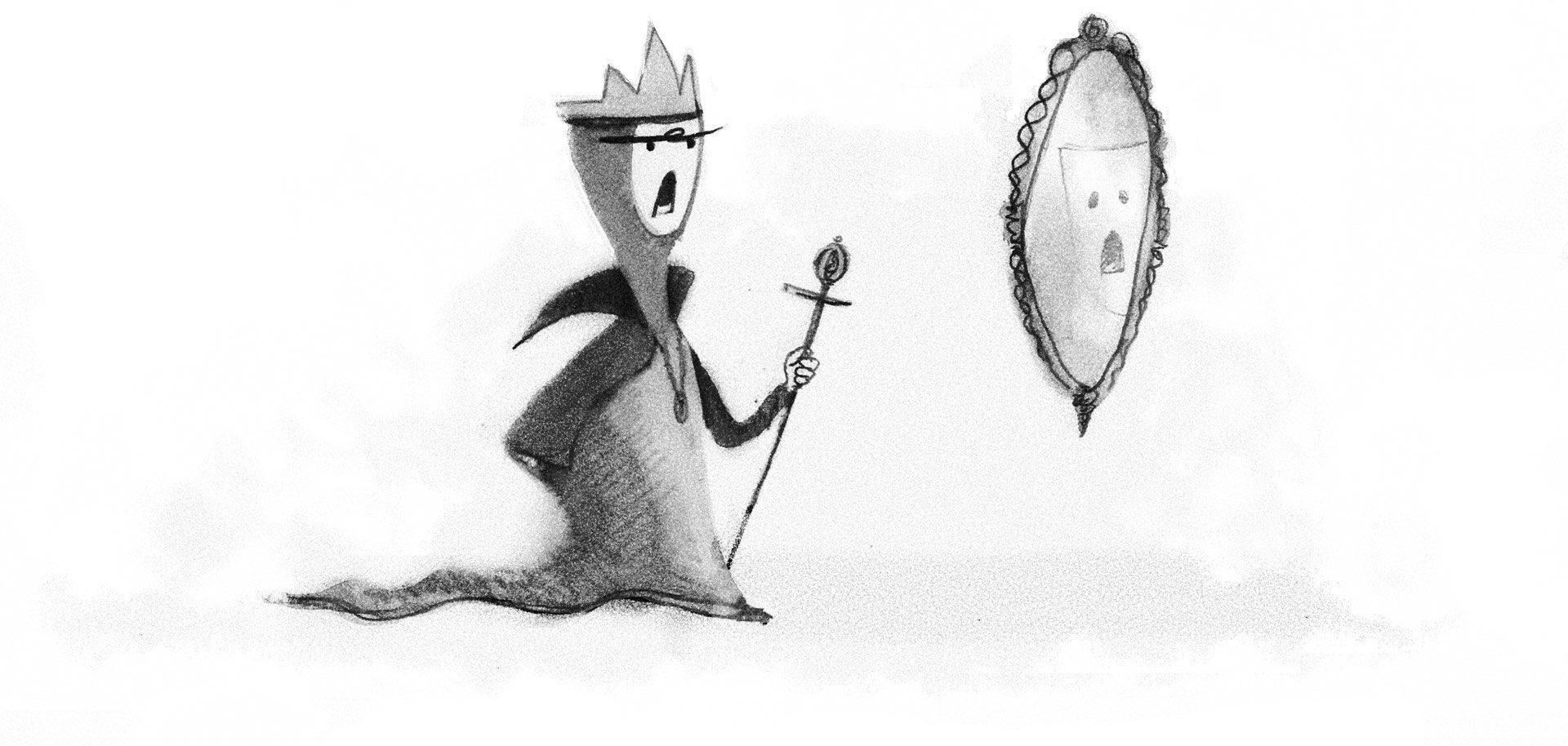

4 Reader Comments
Got something to say?
We have turned off comments, but you can see what folks had to say before we did so.
More from ALA
To Ignite a Personalization Practice, Run this Prepersonalization Workshop
The Wax and the Wane of the Web
Opportunities for AI in Accessibility
I am a creative.
Humility: An Essential Value