In web design, when we think about flow we usually think about “task flows” or “flow charts” but there’s another type of flow that we should keep in mind. It’s that feeling of complete absorption when you’re engaged in something you love to do without being disrupted by anxiety or boredom caused by tasks that are confusing, repetitive or overly taxing.
Flow, as a mental state, was first proposed by psychology professor Mihaly Csikszentmihalyi and is characterized by a distorted sense of time, a lack of self-consciousness, and complete engagement in the task at hand. Software engineers might feel it when they’re writing code, gamers might feel it when playing Guitar Hero III, Christopher Cross felt it when he went sailing. For designers, it’s exactly the feeling we hope to promote in the people who use our sites.
How do we create sites that inspire that feeling? Well, it starts with a site that solves a challenging problem and is complex enough to require a certain amount of learning by the user. The goal should not necessarily be to create a simple site. The goal should be to create a site that feels painless to use no matter how complex it really is. But wait, you might be thinking, hasn’t there been a simplicity movement in web design over the last few years? Yes, but there’s a learning curve for any site that seeks to solve a complex problem. We shouldn’t confuse simplicity with a desire to avoid needless complexity.
The way to make the complex feel painless is to design with flow in mind. By designing a site that is fluid and intuitive and inspires flow, you help new users get up-to-speed more quickly, reduce the chance that existing users leave your site to switch to another and create users that evangelize your site to other people. That results in more users, increased activity, and greater awareness of your site.
The following four rules are based on Csikszentmihalyi’s Flow: The Psychology of Optimal Experience (more info) and are meant to help nurture the flow experience in users.
1. Set clear goals#section2
The first step in designing for flow is to set clear goals for your users. It’s important to create both an overarching goal as well as smaller, incremental goals. Goals help users understand where they’re going and each step they’ll take to get there.
Marketing copy is often low on the list of priorities, but it can be key to helping users form their goals. When describing their products on their company homepage, 37signals avoids the typical marketing jargon in favor of down-to-earth language. Campfire’s description: “It’s like instant messaging, but optimized for groups. Especially great for remote teams.” These descriptions help visitors understand product differentiations and how each might be used in real-world situations.
On personal organization tool Backpack, 37signals provides a fantastic set of examples to help users understand the specific uses for the application. They show how one might use Backpack to plan a wedding, comparison shop or organize employee searches. For users who have a difficult time figuring out what they’re supposed to do with a site and who find a list of features meaningless, these examples can be invaluable in setting goals. Realistic examples help users understand how they might use the site and inspire them to achieve what they’ve visualized.
2. Provide immediate feedback#section3
Once users understand what they can achieve via the site, they’ll want to start making progress towards realizing their goals. It’s the job of the site to provide the necessary guidance so that the user feels they are actively achieving them.
Wufoo, an application that helps people build forms and collect information, does an excellent job of guiding users through form creation. Their wizard-style interface provides instantaneous feedback by showing a live preview of the user’s form as they create it. By doing so, they’ve removed the potential anxiety of not knowing what the end product will look like. Users can see that the tasks they are performing are continuously moving them toward their goals.
Flickr’s Flash-based image upload tool is another good example of providing users with immediate feedback. File upload on the web has always been a less-than-ideal user experience. Typically, a user selects a file using a file upload form control, submits the form and waits, sometimes for quite a long time, for some sort of confirmation screen. Flickr has improved upon that process by allowing users to see the progress of each image. Users no longer need to fear a long wait just to see an error screen. They can watch the progress bar and know that photos are being uploaded.
3. Maximize efficiency#section4
Once a user becomes comfortable with a site, they’ll want to start using it more efficiently. When they’re experiencing flow, users want to work more quickly and want the site to feel more responsive.
Google Reader has several features that make it feel fast and effortless. Perhaps the best example is the “endless scroll.” It eliminates the need for pagination by fetching new articles as you scroll down the page so that you can read all the articles in a tag or feed without ever clicking to go to a new page. The user never has to disrupt their reading by clicking a link to the next page.
Another way that Google Reader ensures efficiency is through the email feature which, when clicked, appears directly below the article and allows you to send a story to a friend without losing your place. Google avoids causing a disruption in flow by reducing the mental cost of taking an action, thereby promoting more engaged use of the site.
Backpack provides a great example of efficiency with its options for reminders. Rather than selecting a day, a month, a year, an hour, and a minute, they’ve provided some extremely useful shortcuts to let you select options like “later today” or “in two weeks”. They’ve avoided forcing an unnecessarily complex interface on their users because they’ve thought beyond how the data goes into the database. They’ve removing the friction that would be created by forcing users to think about specific days and times, allowing them to choose an option that feels more natural.
4. Allow for discovery#section5
Once a user has begun to work with maximum efficiency, there’s a chance that they’ll feel less engaged and grow bored with their experience on the site. In order to avoid this, you should make content and features available for discovery.
For content sites, this may be as simple as displaying newly created content in the hopes that it will catch the user’s eye. The website of The New York Times includes a “Most Popular” module that displays the most emailed, most blogged and most searched stories. Even though these aren’t based on information of individual readers, these are extremely relevant to most users since they pinpoint the stories that grab the attention of the average person.
Ebay makes features discoverable by placing them in the context in which users will be most likely to try them out. For example, when looking at an item on Ebay, underneath the link to “Watch this item” are links to mobile or IM alerts. The people at Ebay know that alerts lead to more active participation, so they promote them where users will be most interested in them. This kind of discovery allows users to continuously learn new things and find new ways to interact with a site.
Go with the flow#section6
Flow is a powerful psychological experience. Designing for flow requires an enlargement of empathy and a deepening of emotional and intellectual subtlety. It is the difference between creating chapter markers and telling a story.
A site designed for flow must appeal to new users and power users alike. It must stretch both sets of users in a way they find enjoyable rather than daunting. Despite the challenges, the rewards of designing for flow are a user base that is loyal and enthusiastic—one that will evangelize your site to others—and a more profound sense of engagement between you and the people for whom you design.

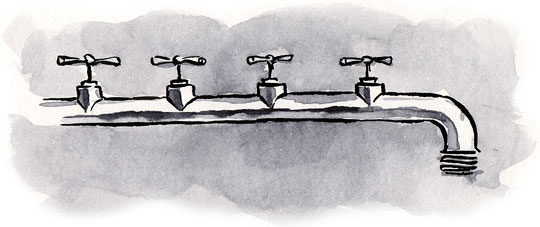

“A site designed for flow must appeal to new users and power users alike. It must stretch both sets of users in a way they find enjoyable rather than daunting.”
This is the key point in turning first time visitors into power users no matter if the site is designed for flow or not.
Great article.
Great article, as usual.
It’s interesting to think about how flow differs from user to user, in terms of internet connection, processor speed, mouse/keyboard preference, etc. The hard/fun part is optimizing this for all users.
To borrow a line from Jared Spool, “Good content must suck” a user toward their goal. The user must feel like they are “on the scent” always getting closer to what they want.
Same goes for flow.
The key, I think, to good flow is usability and accessibility. If for instance you ever tried to read Gmail with Lynx, or use a screen reader on a lot of the flash sites out there you’ll find that at some point even the coolest interface has a limit.
I see the true test of “flow” is if the important parts are accessible, clear and intuitive even to the simplest of HTML agents and offer something special and visually pleasing to the most advanced clients.
Flow in a site that is mostly content means clear, easy to follow and catchy copy. Flow for a web application or tool means that your lead from start to finish without getting stuck because of either long page loads or user confusion from bad design choices.
I’m not sure that I agree that accessibility is a key to flow. I think you can create a flow experience that incorporates good accessibility practices, but I also think that you can create a site that promotes flow without once considering accessibility. Obviously that site will end up excluding lots of people, but it doesn’t mean it won’t inspire flow in some.
Don’t get me wrong, I’m a believer in web standards and accessibility, I just don’t think that accessibility and flow are necessarily related.
Great article Jim, thank you.
bq. They’ve avoided forcing an unnecessarily complex interface on their users because they’ve thought beyond how the data goes into the database.
I think that sentence provides the best summary of your article. Excellent!
I love articles about flow. I did a very similar one a few years ago: http://tc.eserver.org/15162.html
Nice work. I’m glad someone’s keeping the concept alive. Users should be challenged!
Interesting article. Love the artwork!
It’s odd that when a tool has good flow you barely notice how easy accomplishing a task is.
Looking forward to more flow =)
Flow is very important indeed but many sites aren’t designed to show users steps to achieve. Sometimes also very important is to create desire of achieving goals by users and then the next step is showing users those goals.
Tom Wujec blogged a TED presentation about Flow which might add to conversation at http://www.tomwujec.com/ and click on Mihaly Csiksentmihalyi name on left… I find the first sketch thought-provoking!
Thanks for very interesting article. btw. I really enjoyed reading all of your articles. It’s interesting to read ideas, and observations from someone else’s point of view”¦ makes you think more. Keep up the good work. Greetings
Relating a user’s experience on your website to flow seems like a pretty far stretch to me. The main idea behind flow is total immersion in an experience to the point that you lose track of other stimuli like time or hunger. It’s a matter of being absorbed in an activity, in your work, in a game, in the creative process.
Obviously there are exceptions… I could easily be immersed in reading articles on wikipedia or browsing pictures on flickr. But buy.com or your gadget’s marketing website? Usability is important, but I just don’t see flow as being applicable.
I think, that flow is not just part of usability, but goes beyond it. As part of usability, users will be able to achieve a task within their level of ability and challenge. This will be “intrinsically rewarding” and may induce the user to concentrate and focus on that same site.
Thanks for this clear, succinct piece. I think the first point is the most important — you have to know what you want from your readers before you can lead them there.
this is an okay article. i feel as though this is not the best interpretation of the basic general ui design principles (http://www.useit.com/papers/heuristic/heuristic_list.html). no, i do not have any of my own interpretations, but i feel that there is a better interpretation out there, that would better convey the principles as a whole. flow doesn’t cut it too well. good attempt though…
This idea of designing for flow is indeed an interesting concept. Web designers probably sense the need to design for flow implicitly, but maybe it is much better to have this idea in front of your eyes when deciding on your future projects.
Good article, most designers even in the early days of learning design skills, try to achieve some kind of flow, i think it is generally the subtle approach that yet again proves to be most appealing to users.
@Jim Ramsey: you are correct in stating that a site can have great flow without accessibility, if it couldn’t we wouldn’t have had a decent site prior to XHTML and IE 6 hitting the mainstream.
It would though be nice if everyone worked towards accessible sites; but then again it would also be nice if trees were made of chocolate.
This is a great informative article, thank you.
Thanks for the great article. I especially liked the part about discovery. Sometimes designers or developers will want to highlight a new feature real big on the home page, when that feature isn’t the focus of their site. I agree with helping the user continue to discover additional features on the site. The familiar user will notice the small changes and the new user will see that the features are in the right category instead of an out of place focus.
I found this article to be very informative and should help many webmasters in their future design work
Perhaps for the only time in my life I can say I was there first – almost. I wrote a dissertation for my Masters Degree on ‘The Application of the Psychological Theory of Flow to User Interface Design’ in June 1995. The dissertation talks about Talligent, Creative Writer, and other applications and companies long gone. The key findings are below. I’ve reflected them against today’s web:
1). Congruent goals (good user needs assessment balanced with site goals – user experience design)
2). Timely, relevant feedback (Ajax ahoy!)
3). Enjoyment (making the task fun, not just the goal achievable
4). Personalisation (Social networking anyone?)
5). Modularity (have websites ‘with training wheels’ that can get the user ‘started’ but which can then evolve into more complex, richer beasts. Facebook for example )
Anyone who’s bothered can badger me for a copy (yeah, don’t all rush a tone)
Thanks for the insights, Jim. You’ve managed to encapsulate the essentials in a succinct article. Good to keep in mind for all future projects. 🙂
Great Article, thanks.
With my background in Graphic Design and Advertisement, the push has always been to guide the reader/viewer to the place you wanted them to land. Even so this holds true in Web Design, the possibilities for discovery has been introduced in a way that was not possible before and makes the game so much bigger… and more fun.
Thanks for this great article.
After years of doing the same old thing that the others in my field, (Wedding Photography), are doing with flash, I’ve finally gotten to what I think is the sweet spot with my own site “www.williambayphotography.com”:url for flow.
Using a full flash site is clunky for myself and my viewers.
Now allowing the page to span downwards, rather than sitting square in the middle as if a portfolio on an island, I can now add more content. I can have additional features.
Letting the whole experience flow.
If any drawbacks, it has forced me to come up with more content. But that of course will be a win-win down the line.
A lot of web sites are focued on the call-to-action for conversion. We think the momenumt type calls-to-action help encourage “flow.” Keeping the user smoothly moving through the web site by combining content / design / momentum calls-to-action (not conversion calls-to-action) is the key to the ulimate goal…well, usually in our clients’ case, conversion.
Very interesting article. Thanks for learning again 😉
Very interesting article. Thanks for learning again 😉
I partly decided to come to alistapart.com today to see what colors you use in your design. Have they jumped on the unexplainable so-light-it’s-unreadable text bandwagon? (light grey, blue and orange being the culprits)
Thank God no!
And by the way as someone who lives to feel flow, I was glad to find your great article.
These days there are sites I completely avoid because they cause dissonance for me, they’re so hard to read ( http://www.blackberry.com for one) They cause dissonance and discomfort, not flow.
I refrained from telling my parents to use Hulu since I didn’t want them complaining they couldn’t see the left nav.
http://www.hulu.com/recent/videos
I haven’t seen a lot of discussion on this design trend but hope the Internet’s design leaders can influence a return to beautiful but usable design much like your site, wordpress.com, and others that “get” usability over “lightness” or “elegance” or whatever the perceived design goals are for invisible text.
Thanks for this article. I am new to the design side of things but have been doing SEO for about 6 years and this article was very helpful in learning about design flow. Will be back.
I love this article!
Thanks Jim.
Interesting article, there should be more articles to help designers design for flow…
Thank you for the helpful article. I found a site that takes the the work out of creating online forms:
http://www.elbowspace.com
Thank you for your interesting article, Jim.
I found plenty of useful stuff.
But I’s like to admit that when I tried different formbuilders, it seemed to me that the most easy to use is a program created by PHP Forms developers. Well it is a metter of everyone to chose.