Shit. The writing. We forgot about the writing. The thing, the design thing…it needs words! Oh man, so many words. I thought somebody…wasn’t the client going to…shit. We’ve got to get the writing done. We’ve got to get the writing done! How are we going to get the writing done?!
Don’t worry, friend. I’m here. We’ll get the writing done. The first step is to accept a hard truth: someone has to do the writing.
Some teams seem to build their whole process around not writing. They fill wireframes with lorem ipsum (that fake Latin text that confuses stakeholders) and write CTA goes here on their buttons. I’ve been handed my share of comps where anything remotely word-based was represented by a bunch of squiggly lines.
You know that comic about how to draw an owl? Step one: draw some circles. Step two: draw the rest of the fucking owl. That’s you with your squiggly lines. Rude.
Everything left unwritten is a mystery box of incomplete design. These mysteries beget other mysteries, and pretty soon you’ve got dozens of screens of things that kinda-sorta-maybe make sense but none of them can really be final because you never wrote the words.
Choosing words and writing what appears in an interface forces us to name components, articulate choices, and explain things to the user. It’s part of design.
We know this, don’t we? We knew it at the beginning of the design project, and yet here we are. Why did we wait?
Writing is part of design#section2
Words are one of the most powerful design materials available. They convey deeply complex meanings in a compact space. They load fast. They’re easy to manipulate and easy to transmit. And the best part is, you don’t have to invent any of them! You just have to use them.
Sometimes words get written off (see what I did there) as mere “details” in our designs. True details can wait until the end of your design process. Words, however, are deeply integrated throughout the user’s experience of your design. Look at your favorite app, site, or interface. Take all the words away and what do you have? Not much!
Even if the particular thing you’re designing seems light on words, take a broader view and you’ll find words hiding everywhere:
- error messages and recovery flows
- confirmation screens
- user-visible metadata like page titles and search engine descriptions
- transactional emails
- in-app user assistance
- support documentation
- changelogs
- feature descriptions and marketing copy
These are as much a part of the design as the layout, graphics, and animations. Designs depend on words.
Even if your design were simple, beautiful, and intuitive, writing can take it one step further. Writing can reinforce how you want users to think about your design. Writing can explain the approach or philosophy that underpins your design. Writing can guide users through complex processes. Writing can even help cover for the quirks and compromises in our designs—hopefully not our first resort, but valuable nonetheless.
Sometimes the writing isn’t done because we’re trying to solve everything with “pure design.” Supposed UX thought leaders throw around baloney like “Good design doesn’t need explanation” and “If you have to use words, you’ve failed.” Come on. I hope my pilot knows what all those switches in the cockpit do, but I also hope they’re labeled, just in case.
To keep things simple in this book, we’ll be talking about three general categories of writing you might have to do to support your design work:
- Interface copy: Often referred to as UI copy or microcopy, this is the text that’s deeply integrated within the interface, like labels for form fields, text on buttons, navigation labels on a website, error messages, and similar. It’s often made of single words or short phrases. If the interface would “break” or be extremely hard to use if you removed this text, we’ll call it interface copy.
- Product copy: Writing that’s integral to the function of the site/product/app/experience, but not necessarily a direct part of the interface—the body of an onboarding email, for instance, or a description of updates to an application in a changelog. This is content focused on helping/supporting the reader.
- Marketing copy: Longer-form writing that is primarily filling a sales or promotional sort of role. This is content focused on persuading the reader.
Depending on your product and organization, you might have many more buckets of content, or you may find the lines especially blurry even between these three. That’s okay! These buckets will just make things easier while we talk about writing in this book. Cool? Cool.
(Oh, and “copy” is just a way to distinguish words written by a designer from the more generic idea of “text,” which could be just about anything in your system, including user-generated input.)
Writing is always hard#section3
If you know someone who makes writing look easy, you’re right. They make it look easy. You can’t plan well for a difficult journey if you assume it’s going to be an easy journey. Accepting that writing is hard is an important step toward making it easier and getting it done.
Writing is hard because it’s personal. Even if you’re writing about something you don’t feel strongly about, or even something you disagree with, it’s still your writing. The words you write carry a little echo of you. To get the writing done, you’re going to have to be a little vulnerable. Maybe a lot.
Writing is even hard for writers—and since most people don’t realize that, they make it even harder on writers. They don’t give writers enough time to write. They don’t provide enough information to work with. They say things that minimize the difficulty of the task and the skill required to complete it. “You’re so creative! This should be easy, right? Shoot me something back before lunch.” Ugh.
Unfortunately, there’s no special potion you can take to help you get the writing done, and even the most beautifully retro hipster typewriter still needs you to operate the keys.
Workflow gets the writing done#section4
So if magic won’t help you get the writing done, what will? In design contexts, a useful way to think about writing is workflow. Workflow is a big-picture idea that accommodates all kinds of different processes, techniques, and tools.
If following a recipe is a process, making dinner is a workflow. A dinner-making workflow has obvious phases—plan the meal, prep the ingredients, mix and cook things, finish and serve the meal. The specific steps and outcomes vary depending on the meal, but the basic workflow remains the same.
This is also a useful way to think about design writing. No matter what you’re cooking up—no matter how custom the request and how many dietary restrictions your stakeholders might have—you’ll follow the same basic workflow each time you do the writing:
- Prepare (to write)
- Compose (the words)
- Edit (what you wrote)
- Finish (the damn writing)
Planning your workflow means choosing the tools, techniques, people, and processes that will be part of each of these four phases. Until this framework becomes old hat, I recommend explicitly planning your writing workflow. Planning is how you avoid getting stuck. You might not immediately know every single tool, step, and person you’ll need to get the writing done. But knowing even a few things, and giving yourself a basic map to follow to get the writing done, will help you learn what’s missing.
Planning your workflow doesn’t need to be a long process—or even something you share with other people. You can create a formal, structured worksheet to plan it out (Fig 0.1), you could sketch it out on a whiteboard or in a notebook (Fig 0.2), or simply make some notes at the top of a new document. The important thing is to think about how you’re going to get the writing done before you start writing.


You can write#section5
Mr. Hays, my high school choir teacher, was a great recruiter. When he’d ask people to try out for choir, they’d protest with some version of “Oh, no, I can’t sing.” Nonsense, he’d say: “If you can talk, you can sing. It’s all the same muscles!” And, more often than not, he’d pull that student right over to a piano and demonstrate to them that they could, in fact, sing.
In case you’re skeptical, worried, or unsure about whether or not you can handle this, here’s my pitch for writing: writing is just thinking plus typing. You can think. You can type (or otherwise get text into a computer). So yes, you can write.
We’re going to get into all kinds of methods about how to compose and refine text throughout this book. But at the end of the day, writing is just thinking plus typing. Have some thoughts in your head, then write them down. Do this over and over until the writing is done. Every other tip, trick, method, and process is just an improvement or distillation of this basic approach.
And more good news: writing is more like design than you might think. Common design activities like framing the problem, identifying constraints, and exploring solutions are part of writing, too. Many of the methodologies one might use in UX work can be part of a writing workflow: stakeholder interviews, user research, content auditing, ideation workshops, critiques, and more.
Writing is always hard, yes. But it gets easier.
Good? Good. We’re making progress already. It’s time to Prepare.

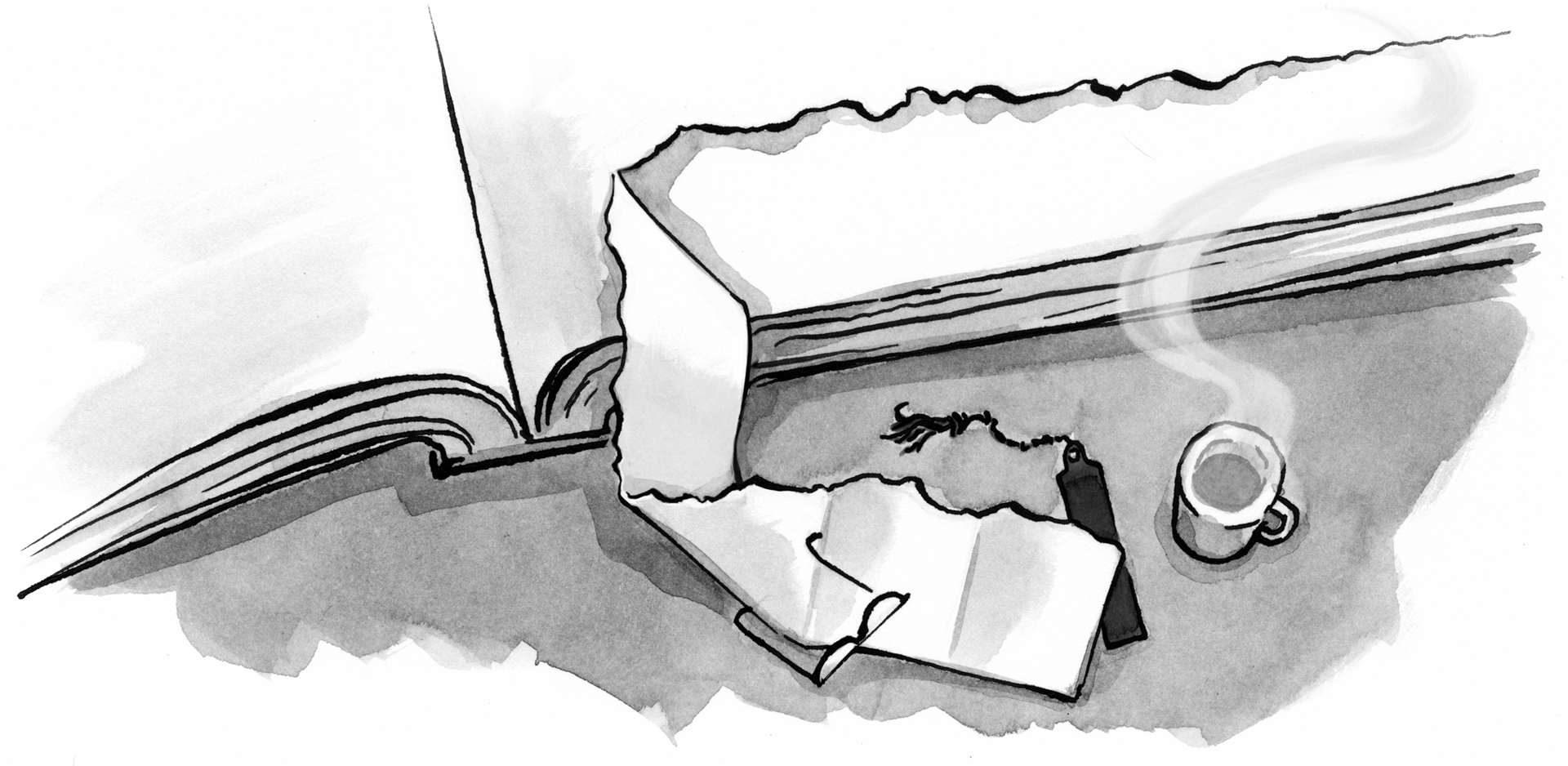

Content is king and Writing is a huge part of it. Writing is a key for both traffic acquisition & conversion.
Great article Scott! I particularly liked “writing is just thinking plus typing” and your line “I hope my pilot knows what all those switches in the cockpit do, but I also hope they’re labeled, just in case.” made me laugh out loud.
I run a website design company in the UK and work with a number of great copywriters. The content for a site is always the hardest part for the client so we always help with that, whether it’s writing the main content for the site or creating monthly blog posts.
A good design is just a framework to hold great words, the two are totally reliant on each other and should be designed and written together as you quite rightly say.
P.S. You would say writing is easy because you’re bloody good at it!
nice